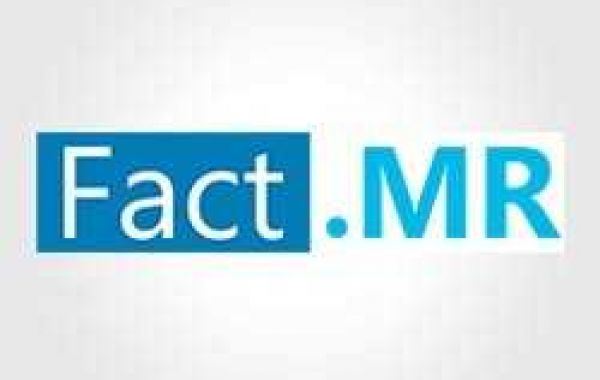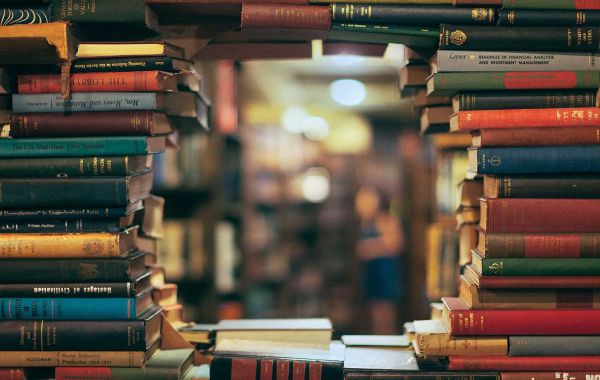Many friends call splicing screens commonly known as super-large displays, large screens, and splicing displays. There are also many of them. They are called display splicing screens. The following small series will discuss these two concepts, so that you can understand them clearly. What exactly is a monitor and a splicing screen? What are the relationships? What are the differences? Let's start with the concept first!
1. What is a display?
A display (display, screen) is an I/O device belonging to a computer, that is, an input and output device. It is a display tool that displays a certain electronic file on the screen through a specific transmission device and then reflects it to the human eye. It can be divided into CRT, LCD and other types.
The display, now speaking, represents the liquid crystal display, we can see it at home, office and other places, and it is in contact with it every day, everyone is familiar with it!
2. What is a splicing screen?
1. The splicing screen is a complete display unit. After free combination and installation, a combined large screen can be displayed, and the installation is similar to building blocks;
2. The frame after the combination of the splicing screen display unit and the splicing screen display unit (the part of the physical frame that cannot display content) is only 0.88mm wide (by 2021, the mainstream of splicing screen seams: 3.8mm/3.5mm/1.8mm/ 1.7mm/0.99mm/0.88mm, etc.);
3. The mainstream sizes of splicing screens are: 46 inches/49 inches/55 inches/65 inches/75 inches, etc. However, with the advancement of technology, the products are enriched and diversified;
4. The overall customization of the splicing screen is point-to-point display, no color difference splicing screen, seamless splicing screen, curved splicing screen and transparent splicing, etc.;
5. DID originally refers to the abbreviation of panel technology. As of 2021, the English abbreviations that can represent splicing screen technology include: LED, OLED, LCD, BSR, DID, etc. all refer to the liquid crystal category in the splicing screen category, and DLP represents the Rear projection splicing screen.
Everyone has described the above concepts. Do you think that the explanation of the splicing screen is more complicated than that of the display? If you look down, you will be able to see the relationship and difference between the two.
3. The relationship between the display and the splicing screen
1. Both are display devices;
2. The display is one of the specifications of the splicing screen;
3. The splicing screen belongs to the category of display;
4. The function is similar;
5. Manufacturers, brands, etc. are similar.
This is the relationship between the two. In fact, everyone mainly remembers that both are display devices. This is the relationship.
4. the difference between display and splicing screen
1. Different application fields
(1) Displays are mainly for civilian use and household use. Of course, according to the field, there are also series of industrial displays, monitoring displays, medical displays and military displays;
(2) The splicing screen is mainly for commercial and industrial use, such as: monitoring rooms, shopping malls, bars, KTV, supermarkets, science and technology museums, museums, exhibition halls and other venues;
2. Technology is different
The display adopts ordinary LCD display technology, while the splicing screen includes: DID, OLED, LCD, DLP and other technologies;
3. The price is different
The monitor is an economical product that benefits the people, while the splicing screen is of industrial quality and needs to be powered on 24 hours a day, which is expensive;
4. Different sizes
The display is generally less than 32 inches, and the splicing screen is generally more than 43 inches, and there are mainly 46 inches, 49 inches, 55 inches and 75 inches.