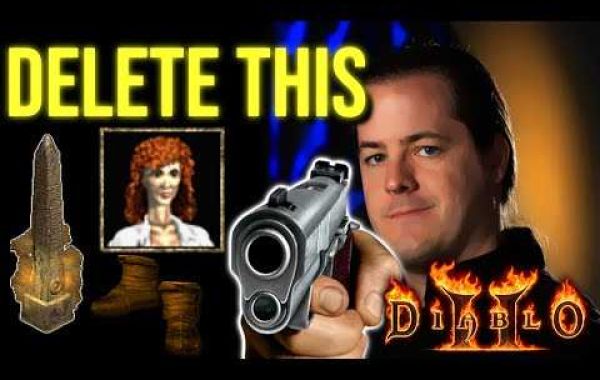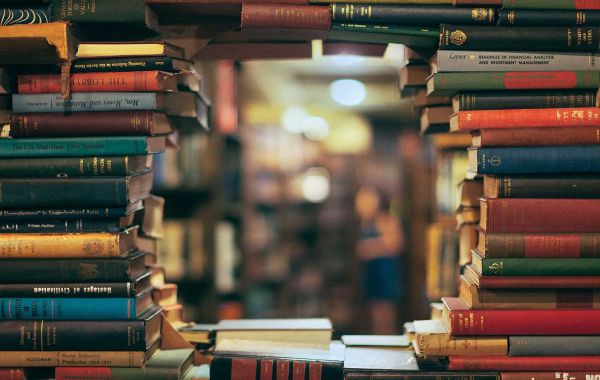Incorporating digital screens into lessons represents a dynamic shift in teaching methods, offering new ways to engage students, facilitate understanding, and foster a collaborative learning environment. Here are strategies teachers can employ to effectively integrate digital screens into their lessons:
1. Start with Clear Objectives
Before integrating digital screens, identify clear educational objectives. Determine what you aim to achieve with the technology—whether it's enhancing engagement, providing interactive learning experiences, or accommodating diverse learning styles. This clarity ensures that the use of digital screens is purposeful and enhances the lesson rather than serving as a distraction.
2. Incorporate Interactive Elements
Utilize the interactive capabilities of digital screens by incorporating quizzes, polls, and games into your lessons. Tools like Kahoot! or Quizlet can make learning fun and engaging, and they offer a great way to review material and assess student understanding in real time.
3. Encourage Collaborative Learning
Digital screens are excellent tools for fostering collaboration among students. Use applications that allow multiple students to interact with the screen simultaneously, work on group projects, or share their work with the class. This not only enhances learning outcomes but also builds teamwork and communication skills.
4. Use Multimedia Resources
Take advantage of the ability to display various multimedia resources. Videos, animations, infographics, and interactive websites can cater to different learning styles and help explain complex concepts more clearly. Remember, the key is to integrate these resources seamlessly into your lesson plan to support your teaching goals.
5. Promote Critical Thinking with Interactive Content
Create or use existing interactive content that challenges students to apply what they've learned in new and complex ways. Digital screens can support simulations, virtual labs, and problem-solving activities that promote critical thinking and application of knowledge.
6. Integrate Real-World Applications
Show students how their learning applies to the world outside the classroom. Digital screens can facilitate virtual field trips, connect students with experts via video conferencing, or allow them to explore real-world data and case studies, making learning more relevant and engaging.
7. Adapt to Different Learning Paces
Use digital screens to provide personalized learning experiences. With access to a wide range of online resources, teachers can offer supplementary materials for students who need extra help or challenge those who are ready to move ahead. This adaptive approach ensures that all students can learn at their own pace.
8. Incorporate Student-Created Content
Encourage students to create their own digital content as part of assignments or projects. Whether it's digital storytelling, presentations, or videos, creating content allows students to express their understanding creatively and enhances their digital literacy skills.
9. Provide Immediate Feedback
Leverage the capability of digital screens to provide instant feedback. Many interactive tools and applications offer immediate scoring or assessments, allowing both teachers and students to understand areas of strength and where further review is needed.
10. Stay Updated and Seek Feedback
Finally, stay informed about the latest digital education tools and best practices. Attend professional development workshops, join educator communities, and most importantly, seek feedback from your students about what works and what doesn’t. This ongoing learning process will help you refine your approach to integrating digital screens in your lessons.
Conclusion
Effectively incorporating digital signage for education into teaching requires thoughtful planning, a focus on educational objectives, and a willingness to adapt to both technology and student needs. By employing these strategies, teachers can leverage digital screens to create a more interactive, engaging, and personalized learning experience for their students.