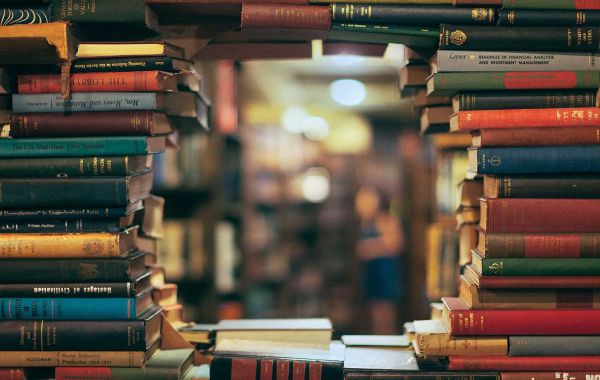In the digital age, having a strong online presence is paramount for businesses and individuals alike. WordPress, with its user-friendly interface and extensive customization options, has emerged as one of the most popular platforms for creating websites. While WordPress offers a plethora of pre-designed themes, sometimes these off-the-shelf solutions don't quite meet the unique needs of a project. This is where custom WordPress theme development comes into play.
Understanding Custom WordPress Theme Development
Custom WordPress theme development involves creating a unique design and layout for a website from scratch, tailored specifically to the requirements and preferences of the client. Unlike pre-made themes, custom themes provide complete control over the website's appearance and functionality.
Essential steps:
Step 1: Initial Consultation and Planning
The first step in custom WordPress theme development is to conduct a thorough consultation with the client. During this phase, gather essential information such as:
- Client's goals and objectives for the website.
- Target audience demographics and preferences.
- Branding guidelines, including color schemes, logos, and typography.
- Specific features and functionalities required.
Step 2: Wireframing and Design Mockups
After gathering requirements, it's time to visualize the website's layout and design. Create wireframes and design mockups using tools like Adobe XD or Sketch. Focus on:
- Crafting a user-friendly layout that guides visitors seamlessly through the website.
- Ensuring consistency with the client's branding guidelines.
- Incorporating responsive design principles to optimize the website for various devices and screen sizes.
Step 3: Development
Once the design is finalized, it's time to bring it to life through coding. Follow these best practices during the development phase:
- Write clean, semantic HTML markup for improved accessibility and SEO.
- Utilize CSS preprocessors like Sass or Less for efficient styling.
- Implement JavaScript for interactivity and dynamic content where necessary.
- Adhere to WordPress coding standards and best practices to ensure compatibility and maintainability.
Step 4: Integration with WordPress
After coding the theme, integrate it into the WordPress platform. Follow WordPress's template hierarchy and utilize built-in functionalities like:
- Custom post types and taxonomies for organizing content.
- Theme options and customizer API for allowing users to customize the theme's appearance.
- Widget areas and menus for enhancing usability and navigation.
Step 5: Testing and Debugging
Thorough testing is crucial to ensure the theme performs flawlessly across different browsers, devices, and screen sizes. Test for:
- Responsiveness: Ensure the website looks and functions well on mobile, tablet, and desktop devices.
- Cross-browser compatibility: Test the theme on popular browsers like Chrome, Firefox, Safari, and Edge.
- Functionality: Verify that all features and functionalities work as intended without any errors or glitches.
Step 6: Client Review and Revisions
Present the developed theme to the client for review and feedback. Be open to constructive criticism and iterate on the design based on the client's input. Focus on:
- Addressing any concerns or revisions promptly and effectively.
- Maintaining clear communication throughout the review process to ensure alignment with the client's vision.
Step 7: Deployment and Maintenance
Once the client approves the final version of the theme, deploy it to the live website. Provide ongoing maintenance and support to:
- Address any future updates or enhancements requested by the client.
- Monitor the website for performance issues, security vulnerabilities, and compatibility issues with WordPress updates.
Conclusion
Custom WordPress theme development offers a tailored solution for businesses and individuals seeking a unique and functional website. By partnering with experienced developers and following a systematic approach, clients can achieve their desired online presence while ensuring scalability, security, and optimal performance.