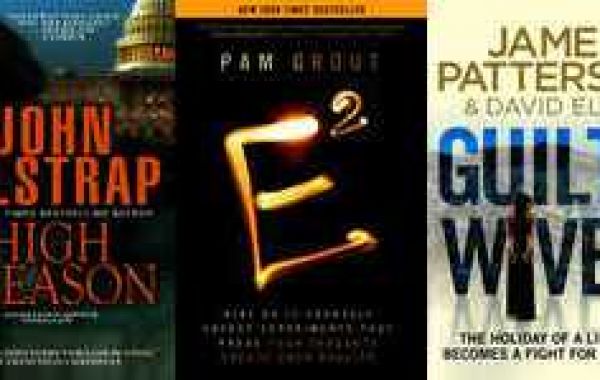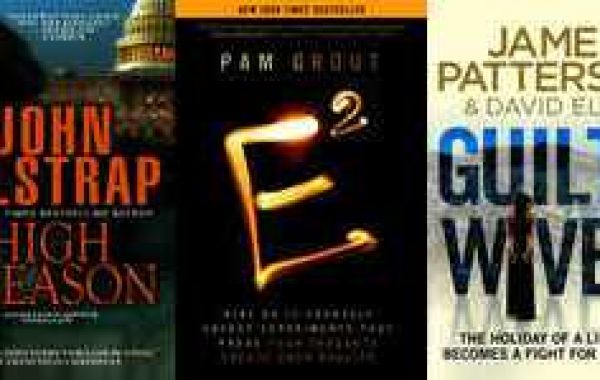Discord stands out as one of the best apps to catch up with friends in the remote world. You can share pictures, videos, messages, and so on using Discord. Additionally, its spoiler tag makes it more famous among users with the ability to allow users to hide a particular message or a portion of a message.
Discord Spoiler tag works as a curtain over messages that will appear up only when the user clicks on the spoiler tag to show the message. Thereby, it helps to hide important simultaneously unnecessary text, picture, video, etc depending on the situation, by tagging it as a spoiler. Continue reading to know how to mark spoilers on the discord mobile app.
How to Add Spoiler Tag on Text Messages?
There are multiple ways to mark a message spoiler in discord. Check some of them.
Method 1.
- Select the text or a portion of the text that you wish to hide and highlight it.
- Now, select an eye icon among the pop-up options.
- Once you click on it, your text will be marked as a spoiler.
- Afterward, two bars will appear up showing how your message will look with spoiler discord.
Method 2.
Type Spoiler at the beginning of the text before you send it or just type spoiler this is a spoiler message/, Discord will automatically hide it and add the spoiler text.
Method 3.
Type this is a spoiler message between two vertical lines. This will also be marked as a spoiler message.
How to add a Spoiler tag on pictures, videos, and attachments?
- Use the Discord website for it.
- Select the file you wish to send and click on the “+” button.
- Mark it as a spoiler discord image or attachment and send it!
Recommended Blogs;